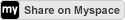Here are some common questions and the answers to those problems for the benefit of our customers. You can also contact us at [email protected] if you have any questions that are not mentioned here.
COMMUNITY FAQ:
1) What are the community rules?
A: Click here to check the community/forum rules.
2) I can’t create an account.
A: Click here to register an account. Then check the confirmation email in your inbox and click on the link in it to confirm your account. Your account will be active then after. If you are facing problems registering an account still, contact [email protected] .
3) I can’t stay logged in.
A: If you are using browsers like AOL, etc, you might face problems sometimes staying logged in. Please try to access the forum from any other browser like Internet Explorer or Mozilla Firefox. If the problem persists, please delete the cookies and cache of your browser and restart it.
4) I forgot my password.
A: Go to the Login page of the Community and click on ‘I Forgot my password’. Check your email to receive the password recovery instructions and follow it to reset your password.
5) How do I post a game problem or look for help?
A: If you are stuck in the game and need help, hints or tips, visit the ‘Game Help Wanted‘ section of the game you are playing, in the forum. Click on the appropriate forum and search for the problem you are facing; if you do not find a topic that answers your query, create a new topic stating it in the appropriate game section. Other members who have played this game will help you out.
6) Where do I look for the hints, tips or reviews of any game?
A: Please check the forum and look for the ‘Game Help Wanted’ section. There you will find a topic for each game that is covered in the website. The hints, tips and reviews of that game is discussed there.
7) How do I check my forum mail?
A: Look for the ‘New Messages’ near the User Control Panel on the top of the community page. Click on it to check the messages you have received in the forum inbox.
8 ) How do I change my signature?
A: Click on the User Control Panel on top of the Community page. Click on the Profiles tab, and then select ‘Edit Signature’ to change your signature.
9) How do I change my avatar?
A: Click on the User Control Panel on top of the Community page. Click on the Profiles tab, and then select ‘Edit Avatar’ to change your avatar.
10) How do I update my profile?
A: Click on the User Control Panel on top of the Community page. Click on the Profiles tab, and then change or update your profile data.
11) Someone is being rude/mean or trying to harm.
A: You can click on the ‘Report this Post’ icon to the moderator if somebody has posted something inappropriate. Or else you can PM the forum admin or moderator directly reporting abuse, the reasons and evidence if any. Please note that you have referred to the community guidelines before reporting it.
12) I propose a rule be added in the forum.
A: Please consult the forum rules before mailing and then contact [email protected] with your proposals and reasons.
13) I propose a rule be removed from the forum.
A: Please contact [email protected] with your proposals and reasons.
GAME PURCHASE FAQ:
1) I want to buy a game.
A: Please visit our game catalog here and select any game of your choice. Click the ‘Buy Now’ button in the game information page for purchasing it.
2) What payment methods can I use?
A: There are a variety of payment methods available for purchasing the games- Credit Card, PayPal, Switch, Solo/Maestro, Wire Transfer, Phone, Fax, Mail, Check (USA) and Money Order.
3) I never received my order email.
A: Please contact [email protected] referring the product name, date of purchase and any other proof of purchase if you have.
4) I’ve lost my original order email.
A: Please contact [email protected] referring the product name, date of purchase and any other proof of purchase if you have.
5) I’ve lost my license key.
A: Please check your order email for the license key or contact [email protected] referring the product name, date of purchase and any other proof of purchase if you have.
6) My license key won’t unlock my game.
A: Please note that the license key can be used only for one copy of the game in one computer. If you are trying to install the game on multiple computers using the same key or sharing it with your friends, it might not work. If that is not the case, please copy paste the order reference number, product name and date of purchase from your order email and mail us about your problem at [email protected].
7) It says my license key has expired.
A: We need to contact the developer directly for that. Please copy paste the order reference number, product name and date of purchase from your order email and mail us about your problem at [email protected].
8 ) Using a Coupon Code
A: If you have a coupon code, you can use it to get discount on certain products at our site. When you click on the purchase page, you will find a coupon code box below the form if coupons are applicable. Fill in the code along with the other details and proceed to purchase; the discounted price will be shown before you complete the order.
9) I want to request a refund.
A: We recommend that you play the demo of any game before you buy it, to ensure that you are not disappointed with your purchase. Most of our vendors support 30 days money back (refund) policy, which can differ for each product. The refund policy however depends mostly on the developers who may wish to know why you may not like their game. Your feedback on our products is very important as it helps us make better games. Request a refund for a specific product at [email protected].
10) I bought the game, but there is no registration key in it. How do I activate the demo?
A: Some games are DRM free and do not have any license code or registration keys to unlock it. The demo game and the full version are separate files. Read your purchase email and you will find a download link to the download the full version of the game. That link will be valid for 48 Hours or first download, which ever is earlier. Back up your save files, uninstall the demo and install the full version of the game. Then put back the save file to start playing!
11) The download link in the purchase email says it expired. What do I do?
A: Please contact us at [email protected] with the purchase reference number, we will re-activate the download link or send you an alternate download link.
12) What is a DRM free game? It seems that I can play the demo of DRM free games longer than 1 hour.
A: DRM stand for digital rights management software and it is used to wrap the full version game so that it is limited to one hour of game play when people download the demo. It is mainly used to kill piracy and let the actual customers enjoy the benefits of his/her purchase. It requires a key to unlock the demo to full version, which you receive in your purchase email usually. But sometimes the DRMs can start of false antivirus alarm or cause problem during activation of the product. Keeping the convenience of the customer, some developers release games DRM free. A DRM free game does not contain this wrapper, so the demo and the full version files of the game are usually separate and it doesn’t require any sort of activation or key insertion. The demo has limited game play, but not necessarily restricted to one hour and you can play it as per your pace and anytime you want. When you purchase the game, follow point 10.
TECHNICAL PROBLEM FAQ:
1) Problems Downloading or Installation Failed.
A: If you have problems downloading the game, please make sure that your firewall, anti virus, pop-up blocker is not blocking the download. Or else refresh your browser’s cache and retry downloading.
During installation, make sure that all other programs are closed for a smooth process. If the same instance of the product is pre-installed, then also it might cause a conflict during installation. In that case you should remove the older version of that game before reinstalling it. Also check the hard disk space available before installation to see whether there is enough space for the game. Note that if the game download has not been complete, then the installer package might get corrupted. Re-download the file in that case and retry installing it.
2) Reinstall a Purchased Game.
A: Remove the older instance of the game before you reinstall it. Install the game only in one computer and use the license key to unlock it. If you face any problem reinstalling it, contact [email protected].
3) Game Crashing, Freezing, or Blank Screen.
A: Make sure that your anti virus or Windows Data Execution Prevention (DEP) is not blocking the game. Any programs running parallel with the game can also cause it to hang, freeze or crash. Check the system requirements for the game to see whether is system is suited for running the game optimally. If these doesn’t solve your problem, you can email us at [email protected] stating when and how the crash or problem occurred.
4) Virus Messages and alerts.
A: All downloads from our site are 100% safe and free of any malwares. If you anti virus raise a false alert, please add the game to it’s whitelist to download it without any problem.
If you are still facing any other problem which are not answered here, then you can report a problem in our forum or fill in the support form below-